Create Your Graph
1. Click on Graphs (left-hand column) → Create Graph (top right-hand side).
2. On the "Graph Setup" page, provide a name for your new graph (e.g., "hm_graph") and an optional description (e.g., "H&M Graph for churn prediction").
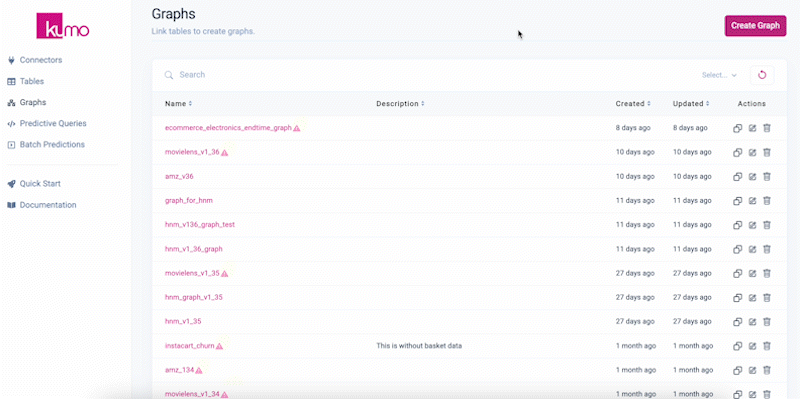
3. Select the "hm_transactions," "hm_customers," and "hm_articles" tables.
4. Click on the Next button on the top right-hand corner.
5. Click the Confirm Group button for both column groups.
6.Click on the Complete Graph Creation button on the top right-hand corner.
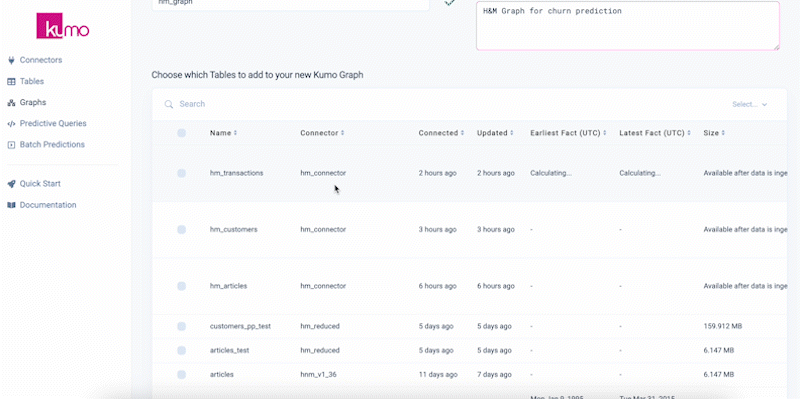
Learn More: Setting Up and Linking Graphs
Updated 2 months ago
What’s Next
