Predictive Query
Define your predictions using PQL, Kumo's SQL-like language.
Kumo provides PQL, a SQL-like language with an easy-to-use syntax for writing predictive queries and automating all major steps of your ML pipeline. You can write your predictive query and access various configuration options for training your model on the new predictive query creation page.
To access the "Predictive Query" page, click on the Write Predictive Query button.
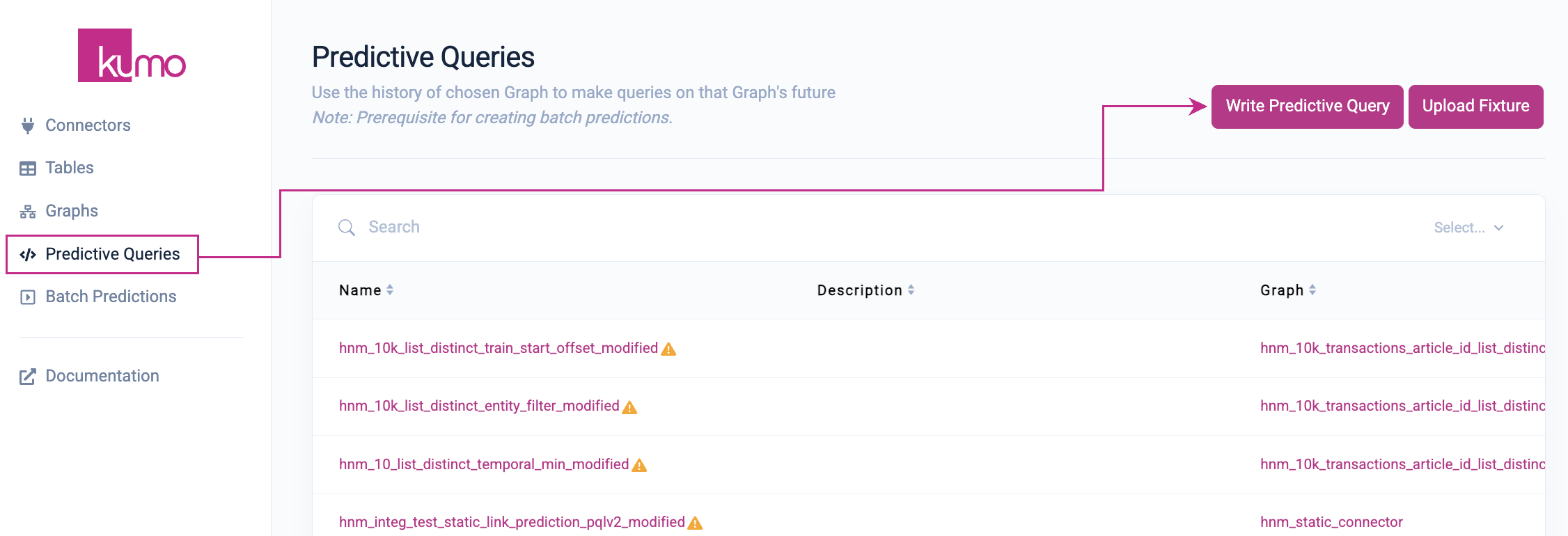
On the "Predictive Query" page, provide a name and optional description for your predictive query, and select your graph source in the drop-down menu.
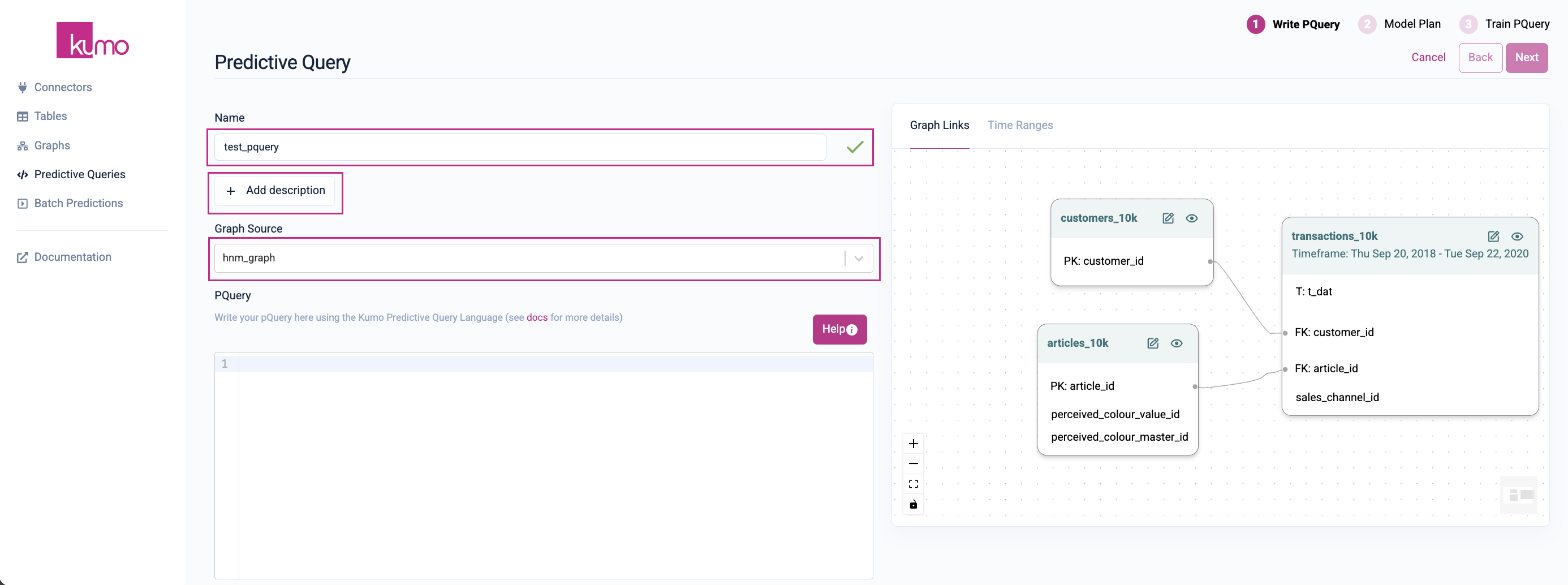
Once you've selected a graph source, the relevant graph and its linkages will appear on the right-hand side for your reference.
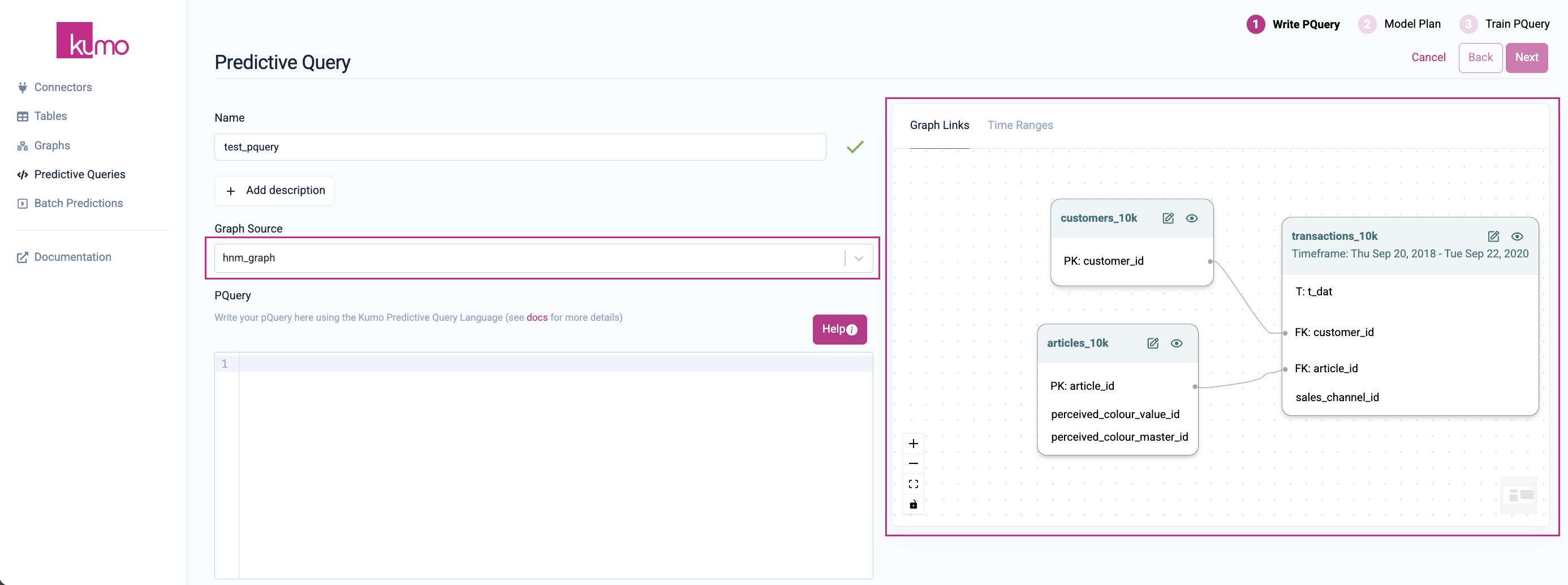
Insert your PQL in the PQuery text area. Kumo will automatically validate your PQL statement and notify you of any errors. If no issues are detected, Kumo will inform you of the task type for your predictive query.
Click on the Help button for assistance with writing your predictive query—this bring up the Predictive Query Reference in Kumo Docs.
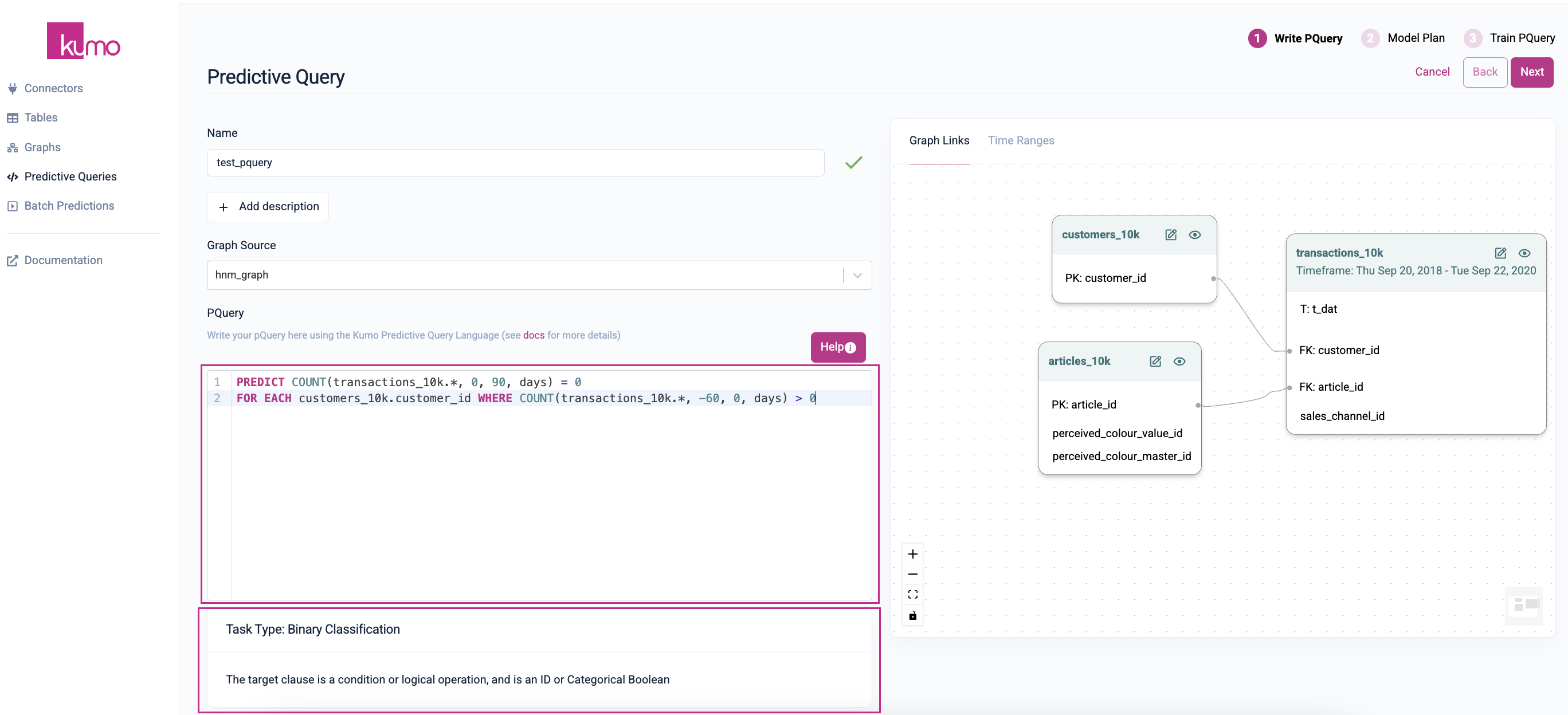
Click on the Next button to proceed to your model plan.
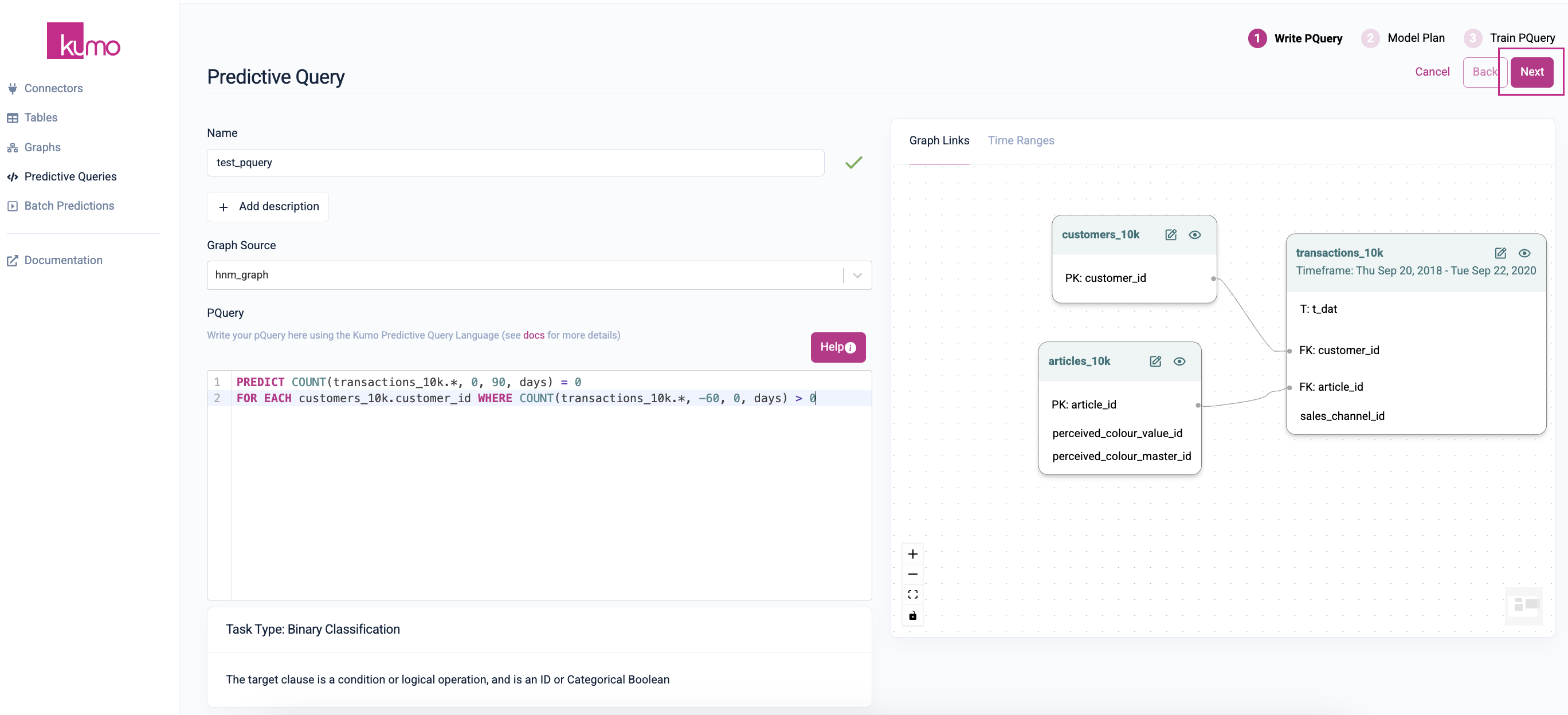
Modifying Tables When Creating/Updating Predicting Queries
If table modifications are required during the predictive query creation/editing process, you can make the necessary table changes directly from the "Predictive Query" page. This may come in handy on various occasions when you need to make table changes/updates (e.g., you've forgotten to set a primary key or create date, or want to experiment with different column sets), but would like to avoid interrupting your predictive query creation/editing workflow.
On the right-hand side Graph Links pane of the "Predictive Query" page, click the Edit (pencil) icon on the header of the table you would like to modify.
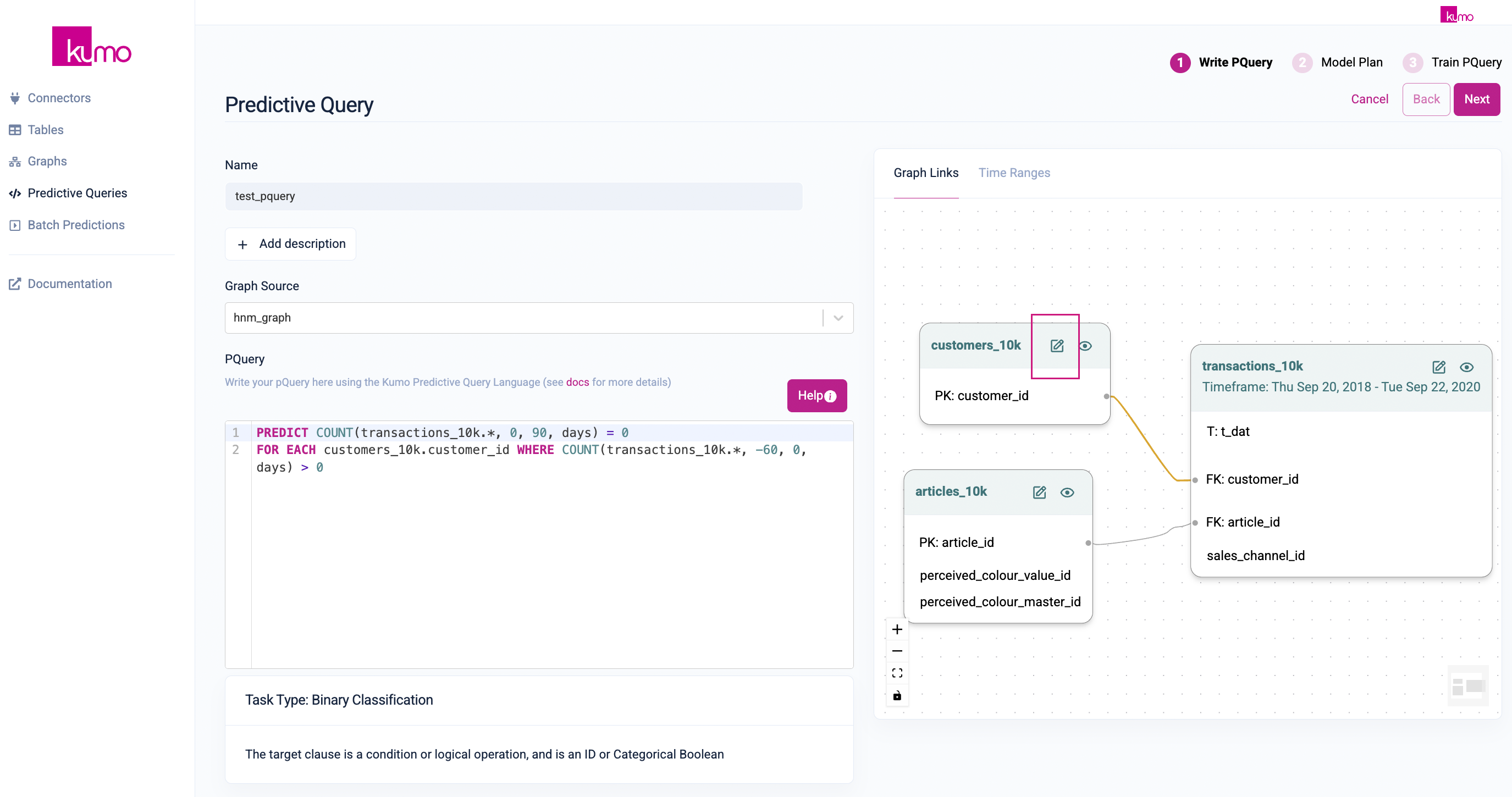
This will load the "Edit Table" modal window directly from the "Predictive Query" page, where you can make the necessary tables changes/edits in place.
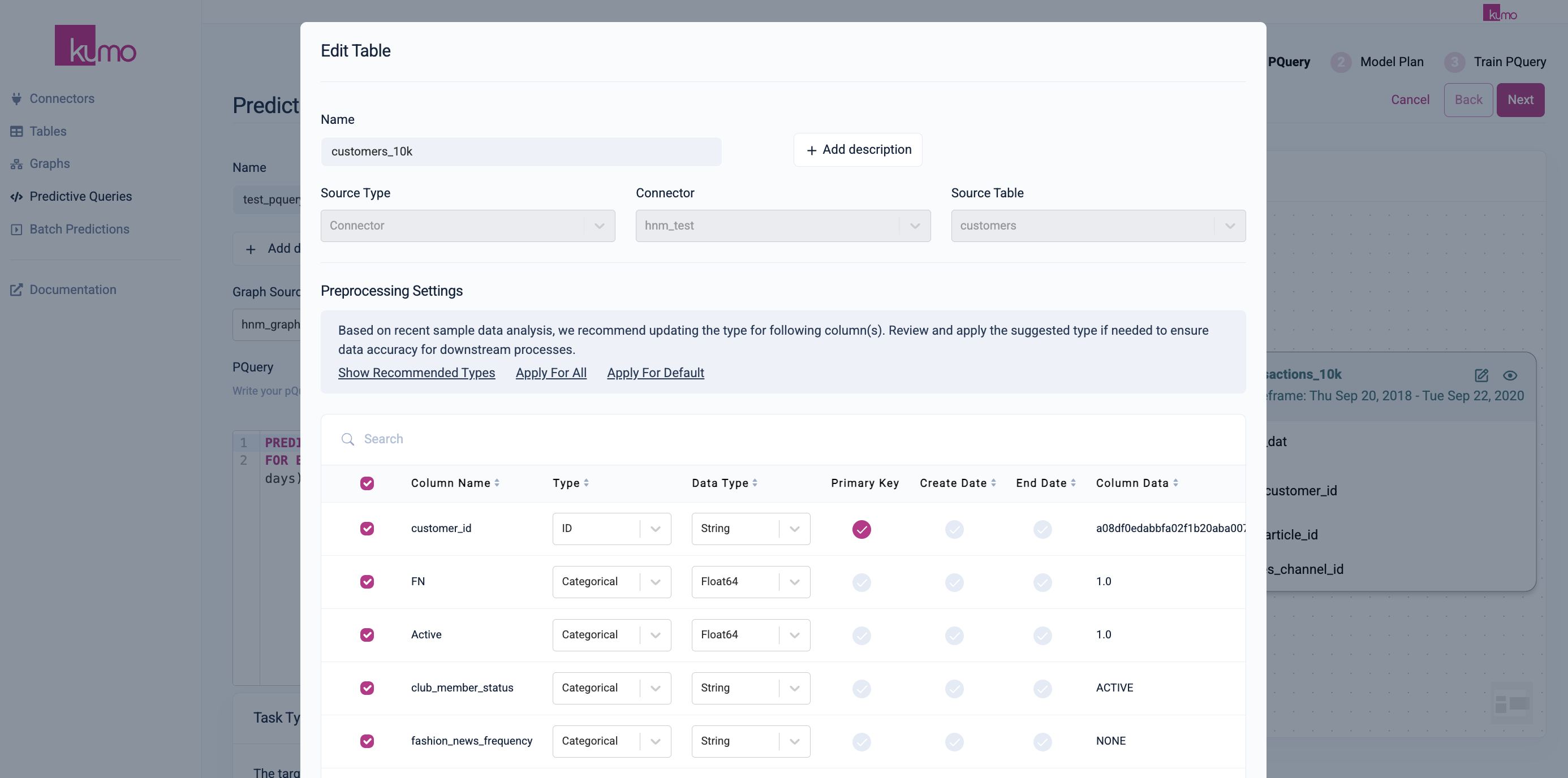
Tables edits are restricted to changes that do not break other dependent objects (e.g., unsetting a primary key column required by another graph that shares the same underlying table)
Updated 2 months ago
