Monitoring
Batch Prediction Monitoring Dashboards
Batch prediction workflows allow you to apply consistent pQuery settings to a collection of point-in-time batch prediction jobs. These jobs can then be monitored at the workflow level over time automatically via Kumo's batch prediction monitoring dashboards.
Batch prediction monitoring dashboards are created automatically for you when you create a new batch prediction workflow.
To access batch prediction monitoring dashboards, click on Batch Prediction from the left-hand column followed by a specific batch prediction workflow.
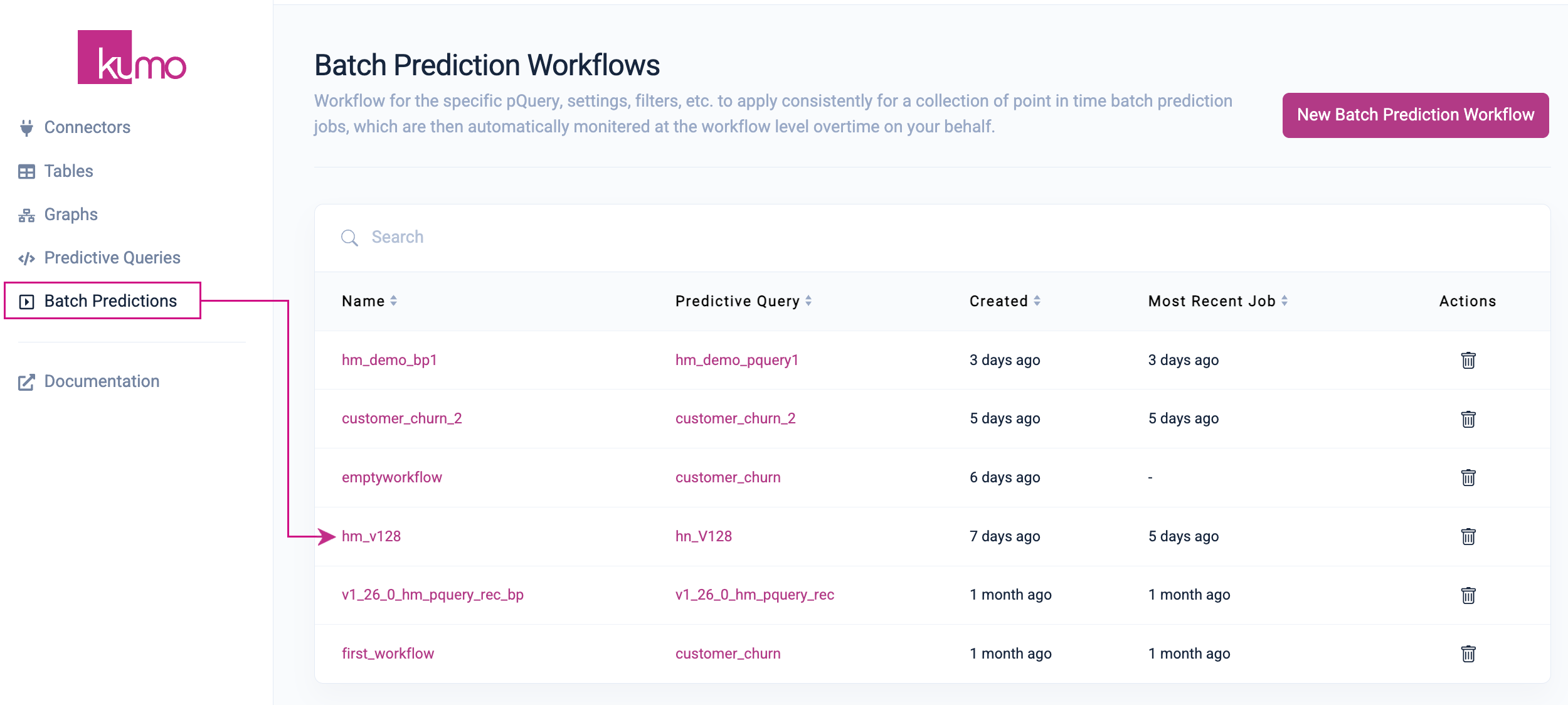
On a particular batch prediction workflow page, under the "Batch Prediction Jobs" table, you can view batch prediction monitoring statistics over time under "Batch Prediction Monitoring Dashboards."
The default Count tab/view displays your count of batch predictions over time.
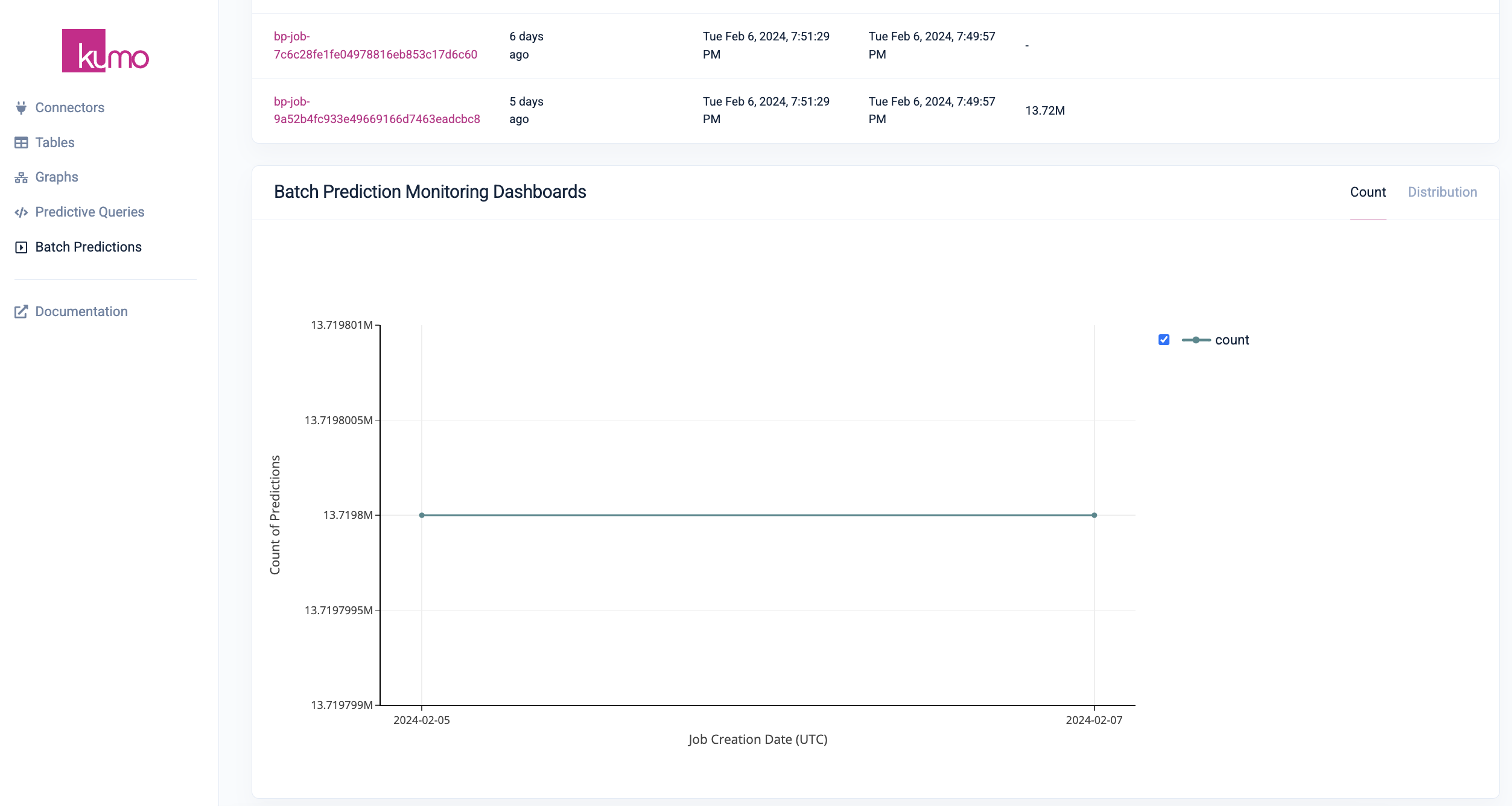
If you click on the Distribution tab, you can view your batch prediction job target values over time.
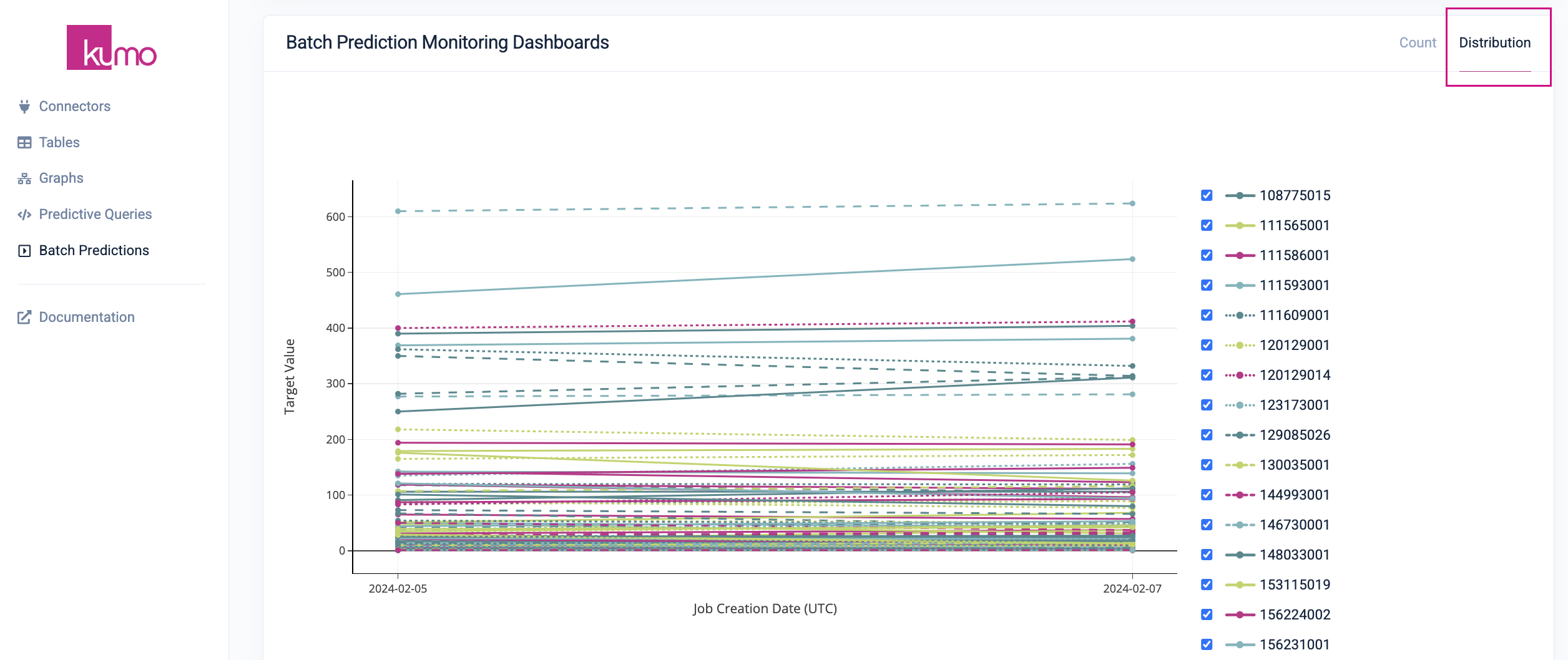
Fact Table Gap Monitoring
To keep you abreast of unintentional data changes over time, Kumo provides enhanced monitoring for batch predictions that alert you when unusual gaps in fact tables are detected.
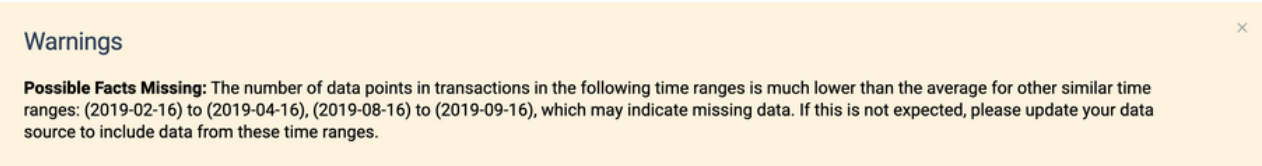
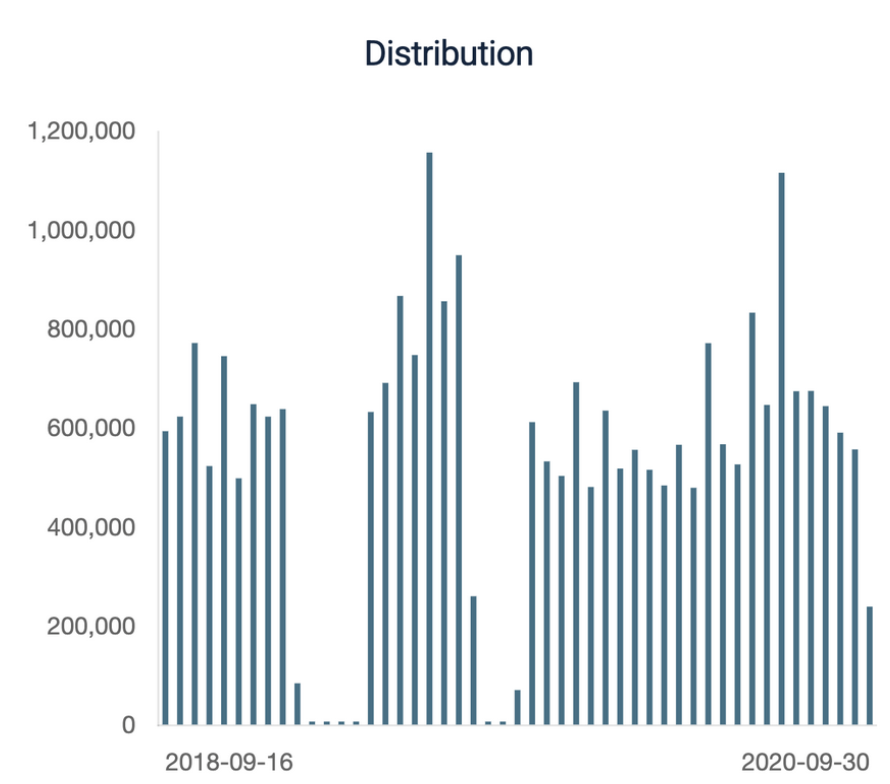
Kumo will automatically notify you when these fact table gaps are detected during batch prediction.
Updated about 2 months ago
