REST API
Kumo provides a REST API that allows you to automatically re-run predictive query training and batch predictions on a regularly scheduled basis.
After creating your predictive query, you can make Kumo REST API calls to:
- Retrain the Same Query - Useful when you have new data in your data source you’d like to use for refreshing your query (which otherwise might get stale over time).
- Make Batch Prediction Jobs - Useful when you'd like to make recurring batch predictions (e.g. on a daily basis) using the same predictive query.
- Monitoring Job Status - For checking the status of running queries and predictions and viewing evaluation metrics when completed. This helps ensure your production systems run smoothly and you can monitor jobs for any potential issues
- Cancelling Queries and Predictions
Kumo will first re-ingest the data from your data source for both the purposes of retraining and making batch predictions.
- The result of a retraining call to the REST API will be the same as if you run Retrain query under the Predictive Query summary page in the UI.
- The result of making batch predictions through the REST API will be the same as if you create a New Batch Prediction from the UI.
Generating an API Key
Kumo's REST API requires the use of an API Key to authenticate requests. You can generate a unique API Key by clicking on the "Admin" tab on the left side.
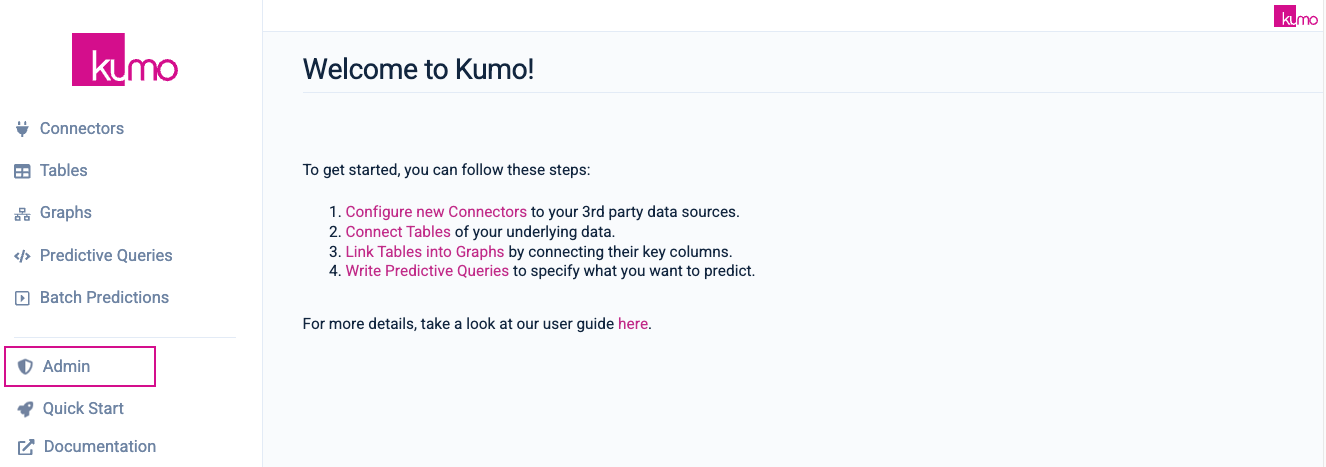
Note: Your account must have "administrator" privileges in order view/access this page. Contact your admin if you cannot see this button.
Clicking on “Reset and generate new API Key” will generate a unique, global API Key that must be passed into the header of requests to the public REST API.
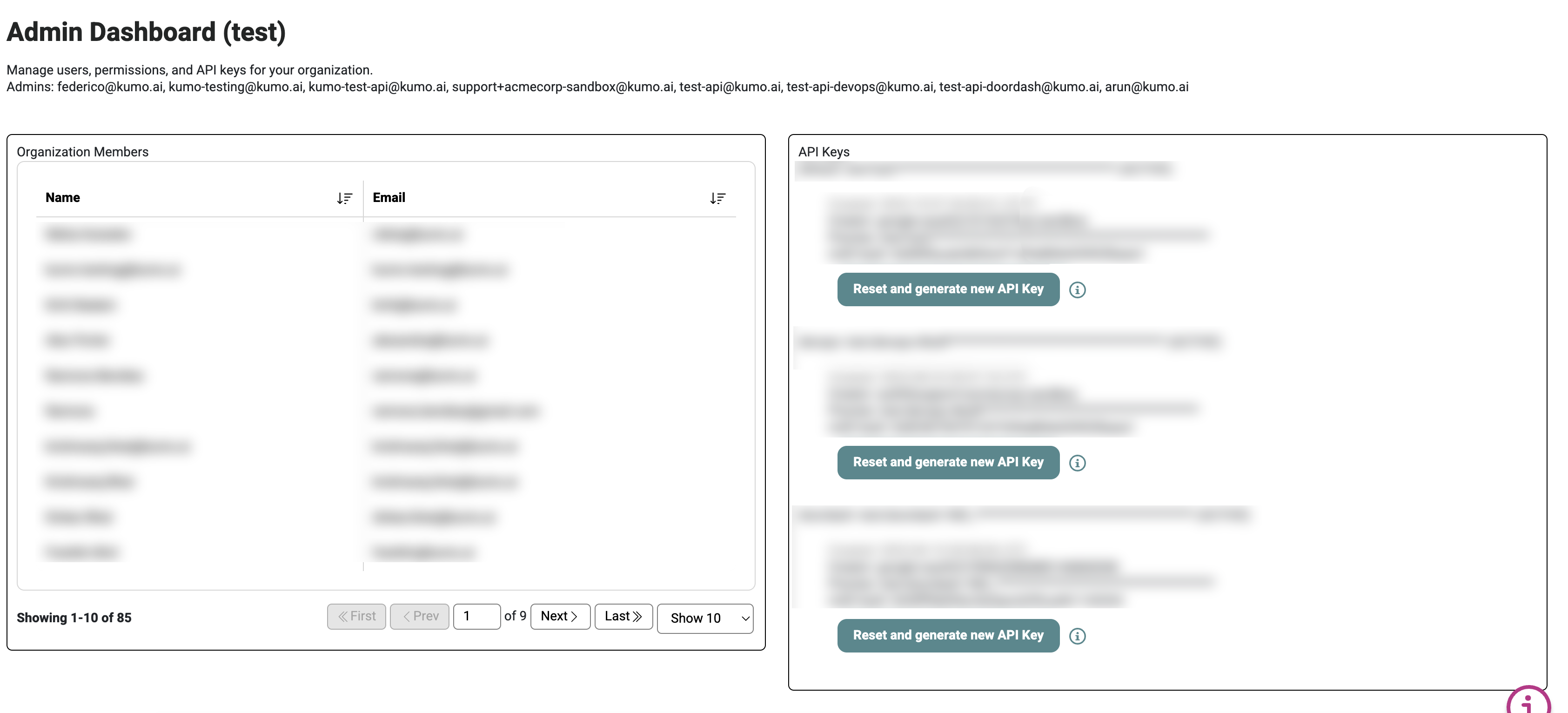
The API key will be structured in the format of <customer_id>:<secret_value> (eg demo:qBX-J36iE8mL0o779j-U).
Using your API Key
Authenticate REST API Request
In order to authenticate a call to the public REST API, include the following header in your request:
X-API-Key: <API Key>For example:
X-API-Key: demo:qBX-J36iE8mL0o779j-URotating Your API Key
It is best practice to periodically rotate/re-generate your API Key in case it gets breached. To rotate your API Key, you can follow the same steps as above to generate an API Key. Once an API Key is generated, any previous API Keys are automatically invalidated.
Please see the Kumo API Reference for more information on using the Kumo API.
Updated 2 months ago
