Schema Registration
Link your Kumo tables and start learning from your enterprise data.
After setting up your connector, the next step is registering the schema for your data. This starts with selecting the source tables from which to ingest your underlying data.
You can do this by clicking on the Connect Table button. This will load the "Add Table/View" modal window.
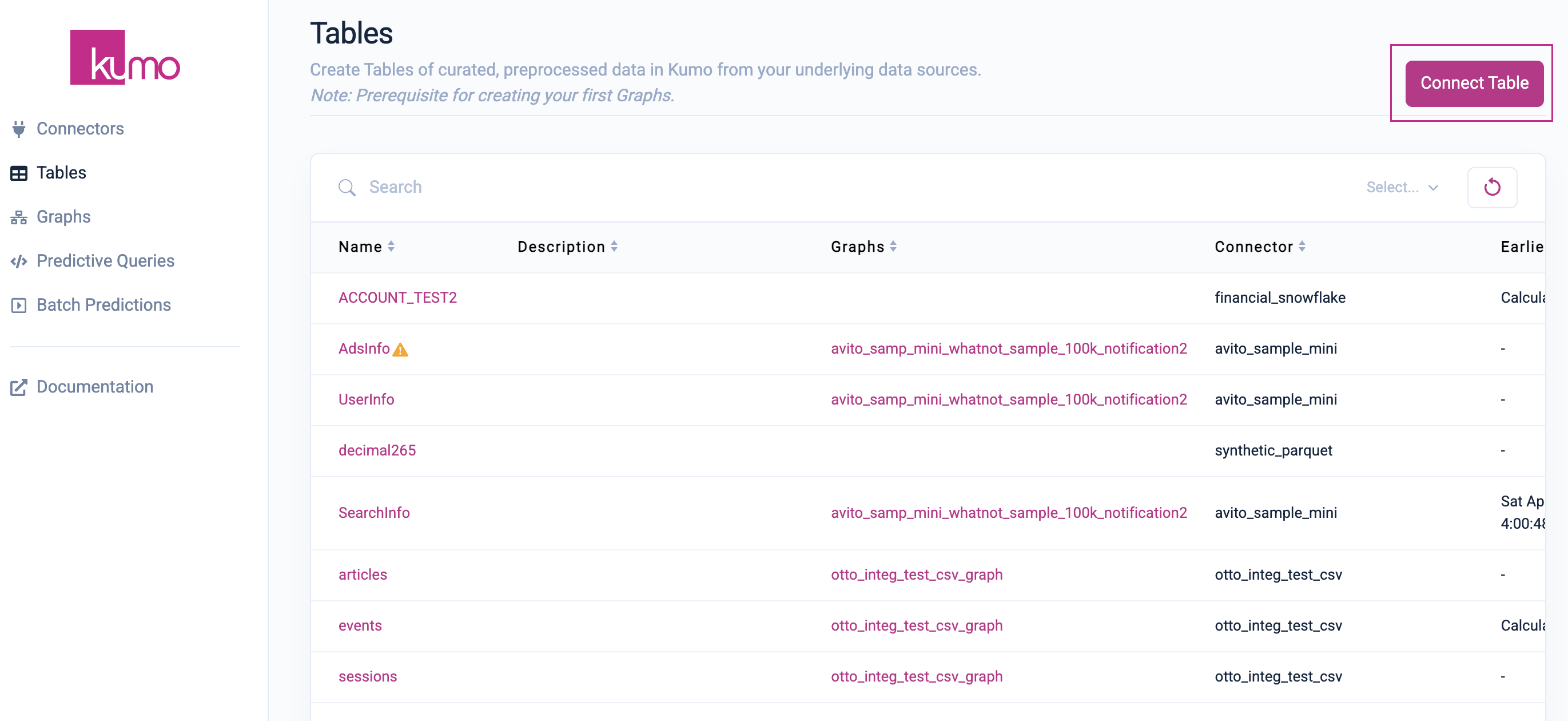
In the "Add Table/View" modal window, select a "Source Type".
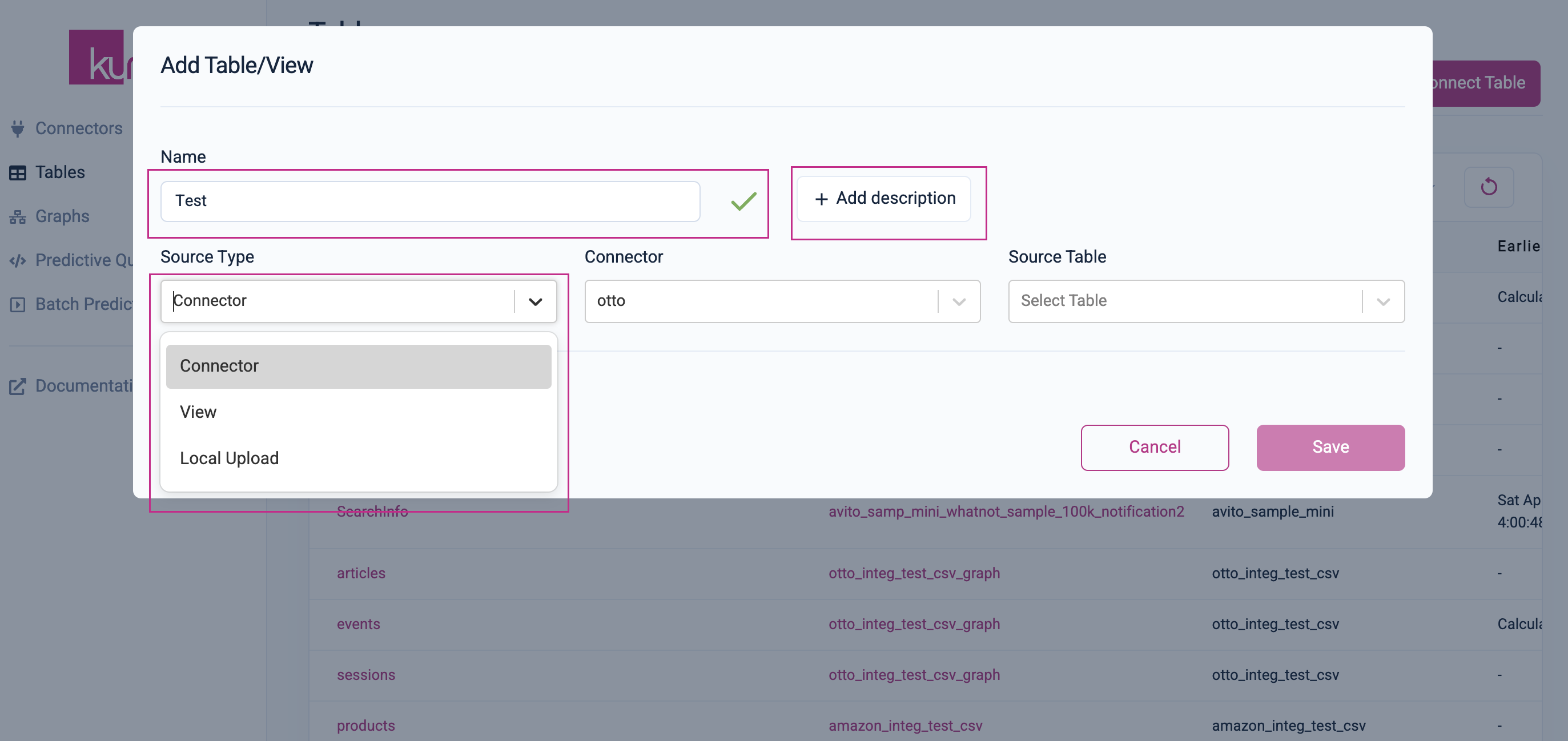
For "Source Type," you have three options:
Depending on the source type selected, Kumo will provide you with different configuration settings.
Once you have selected the Source Type and filled in other details, a name is automatically selected. Override this if needed and optionally provide a description for your table.
Updated 2 months ago
What’s Next
